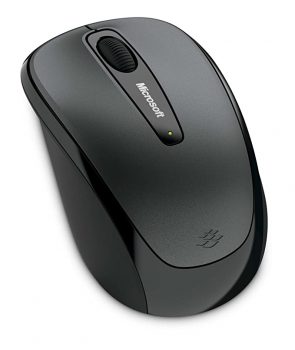The mouse is an essential computer accessory you need to run your computer system, and a wireless mouse offers so much portability and ease of use with additional features that you must have one in your possession. If you are looking for the best wireless mouse we have simplified the whole process for you.
Whether you have a laptop or a desktop, a wireless mouse will aid better productivity, be convenient to use and also be good for your hand and fingers. Although most of us think of upgrading our systems and programs we hardly give any thought to the mouse. It’s time, that you must look at buying the best wireless mouse for yourself and see the difference it makes.
Our Top Picks
| Best Overall | Logitech |
| Best Quality | HP |
| Best For Gaming | Razer |
| Best Budget | Zebronics |
List Of Top 15 Wireless Mouse To Buy Online
Now, let’s dive into the list of popular wireless mice you can find in India.
Logitech B170 Wireless Mouse
Logitech B170 wireless mouse in timeless black is the best budget wireless mouse in India.
For using Logitech B170 wireless mouse, your system configuration should have Windows 7, Windows 8, Windows 10 or later; Mac OS X 10.5 or later; Chrome OS; Linux kernel 2.6+ and a USB port. It offers a wireless range of about 10 metres.
Pairing it with your system is easy as all you need to do is plug in the tiny wireless receiver into the USB port. It also has the feature of advanced optical tracking and makes it efficient to work with. The plastic used is durable, there are no blocks in movement and the hidden optical light behind the mouse is so designed to save the battery.
Specifications
- Buttons: 2 (Left/Right)
- Battery Life: 12 Months
- Weight: 68 Grams
What We Like
- Strong and reliable wireless connection
- Comes at an affordable price
- On/off slider switch for easy movement
What We Don’t Like
- No LED indicator light
HP Z3700 Wireless Optical Mouse
Having a wireless mouse is not just about having a clutter-free workstation but also about looking cool. If you have the panache to own a mouse that is elegant chic, and easy to use, then go for the HP Z3700 wireless mouse without any doubt.
It is easy to install with a wireless nano receiver and comes with a 2.4Hz reliable wireless connection. It comes with Blue LED technology, giving you the freedom to work from multiple ranges of surfaces. It also boasts great speed with matching accuracy, thanks to optical sensor. HPZ3700 is compatible with Windows 7 and above, MAC OS 10.3 or later, and Chrome
Specifications
- Buttons: 3
- Battery Life: 16 Months
- DPI: 1200
- Warranty: 1 Year
- Weight: 50 Grams
What We Like
- Slim, and sleek design body
- USB 2.0 interface
- Offers top-notch speed and accuracy while operating
What We Don’t Like
- May experience connectivity issues after continuous usage
Portronics TPOR-987 Wireless Mouse
The Portronics optical mouse comes in a high-flow 3D design to minimise hand fatigue and improve operational efficiency. The 2.4 GHz wireless transmission ensures faster data transmission at a distance of 33 feet, while the optical sensors help make the device work smoothly on uniform surfaces.
A single battery slot lets you place the AA battery and aids in the effective functioning of the device. The sensitive roller helps you scroll pages (up/down) on the screen to view content easily. Simply connect the USB receiver to the PC/laptop and use it whenever it is most convenient without the need for an additional driver.
Specifications
- Buttons: 3
- Battery Life: 6 Months
- DPI: 1600
- Warranty: 6 Months
- Weight: 90 Grams
What We Like
- Ergonomic and ambidextrous design
- Easy to carry while travelling
- Compatible with Windows and Mac OS
- Supports laptops, desktops, and notebooks
What We Don’t Like
- The batteries dry out faster.
Lenovo 300 Wireless Mouse
Lenovo has been a reputed computer brand since decades, and many people are quite loyal to it. The Lenovo 300 wireless mouse is for those people who prefer easy-to-use computer accessories without getting into too many technicalities. You can avail of the wireless mouse within your budget preferences by utilizing the Lenovo offers and deals while purchasing online.
Designed in a teardrop shape, this wireless mouse looks and feels delicate though it allows for comfortable navigation. You can install it by simply plugging in the USB receiver. The anti-slip feature is ideal for seamless browsing. Although it is heavier than a few top wireless models it can be comfortably used for hours continuously without your hands feeling the stress.
Specifications
- Buttons: 3
- Battery Life: 18 Months
- DPI: 1000
- Warranty: 12 Months
- Weight: 60 Grams
What We Like
- Compact size makes it easy to fit in pockets
- 40°C of maximum operating temperature
- 10 meters of wireless reception range
What We Don’t Like
- Does not support MacBook Pro
- Bit difficult to change the battery
HyperX Pulsefire Haste Wireless Mouse
The ultra-lightweight wireless gaming mouse from HyperX, the Pulsefire Haste, will give you a fluid gaming experience. This IP55-rated mouse has a premium honeycomb shell for excellent protection and is known for withstanding heat, perspiration, weather, grease, and even dust. Additionally, the switches have an 80 million click rating and are coated in anti-dust compounds. Smooth ventilation and airflow are made possible by the exterior shell’s strong construction.
Specifications
- Buttons: 6
- DPI: Up to 16,000
- Battery Life:Up to 100 Hours
- Warranty: 2 Years
- Weight: 61 Grams
What We Like
- Maximum of 450 IPS speed
- Responsive split-button design
- Ultra-light hex shell design
- Single zone RGB with symmetric form factor
What We Don’t Like
- Click latency could have been better
Razer Viper Wireless Gaming Mouse
Razer, a leading manufacturer of gaming products, has now come with a Viper Ultimate Wireless Mouse to offer top-notch performance while playing games. This model provides 25% faster data transmission versus other wireless technologies due to the low latency and seamless frequency switching in harsh environments.
The mouse is made of the highest-grade PTFE material that offers slick movements across any surface. It offers a customizable RGB charging dock featuring 16.8 million colour combinations and provides 5 hours of playtime while charging for 10 minutes. The programmable buttons are placed on both sides for the user’s convenience. You can even activate a maximum of 5 profiles from its onboard memory or custom settings through cloud storage.
Specifications
- Buttons: 8
- Battery Life: 70 Hours
- DPI: 20,000
- Weight: 74 Grams
What We Like
- Has optical movement detection technology
- Uses light beam to operate the device
- Lightweight and stylish design
- Perfect wireless mouse for gaming needs
What We Don’t Like
- Bit difficult to charge using the charging dock
Dell WM118 Wireless Mouse
Dell has quite a reputation for churning out the most desirable and technically advanced computers and their accessories at competitive prices. This wireless mouse from Dell also upholds its reputation and does not disappoint. If you are eager to buy premium quality products and want to get some discounts, use Dell coupon codes to save your money.
In fact, it is ideal for both home and office use with a simple plug-and-play installation through the receiver that is included in the package. The battery lasts a year, and it is compatible with Windows 7, Linux, Android and Chrome. With the help of buttons, this contoured mouse can be connected to 6 compatible devices using a single receiver. With laser movement detection technology, precision navigation comes naturally.
Specifications
- Buttons: 3
- Battery Life: 12 Months
- DPI: 1000
- Weight: 54 Grams
What We Like
- Enhances your work productivity
- Easy and reliable wireless connection
- Trackball movement detection technology
What We Don’t Like
- Not suitable for gaming
- Does not feature programmable buttons
Steel Series Wireless Gaming Mouse
SteelSeries brings cutting-edge technologies to improve gaming performance. One such wonderful curation from their list of products is the Rival 3 Wireless Gaming Mouse. It is easy to pair with laptops and other devices using Bluetooth 5.0 and USB connectivity options.
The LED display on the contoured scroll wheel illuminates RGB lights to alert you regarding battery performance and in-game notifications. It also features a TrueMove sensor for precision performance with one-to-one tracking to replicate the same on your system. Overall, you can use the SteelSeries mouse for multiple purposes: gaming, school, work, designing, editing, and more.
Specifications
- Buttons: 3
- Battery Life: 400+ Hours
- Warranty: 2 Years
- Weight: 106 Grams
What We Like
- Claw and fingertip grip style
- 60 million click mechanical switches
What We Don’t Like
- May find difficulty installing driver software
Cimetech Wireless Mouse
The Cimetech Wireless Mouse is an underrated device that is simple and reliable. Its compact and ergonomic design offers more comfort and precision than wired models. Moreover, it comes with a nano type-C receiver, which you can plug into a type-C port of the device to achieve a strong wireless connection.
The 2.4G wireless transmission technology ensures quick data transmission from up to 15 meters without delay. It saves power by automatically switching to sleep mode when the mouse is not in use.
Specifications
- Buttons: 4
- DPI: 5 Levels (800/1200/1600/2000/2400)
- Weight: 100 Grams
What We Like
- USB and wireless connectivity type
- 5 million clicks life
- Compatible with type-C devices
- Easy to adjust the cursor sensitivity
What We Don’t Like
- Some users have complained about the poor quality of keys.
Coconut WM12 Rechargeable Wireless Mouse
If you are looking for a gaming mouse with a fingertip grip and is easily accessible, then Coconut wireless mouse works for you. The compact design and RGB lighting around the mouse make it look stylish and elegant.
Unlike other models, the anti-fingerprint finish offers maximum support, and the silent button reduces 90% noise. With the help of adjustable DPI settings, you can use the mouse for all your needs – home or office.
Specifications
- Buttons: 4
- DPI: 3 Levels (800/1200/1600)
- Weight: 70 Grams
What We Like
- 10 meters of wireless transmission range
- Plug and play with USB Nano Dongle
- 4 GHz bandwidth connectivity
- Built-in Rechargeable 500mAh lithium battery
What We Don’t Like
- Needs a flat surface for a smooth operation
Kensington Wireless Trackball Mouse
From docking stations to cable locks and trackballs, Kensington delivers top-notch products trusted by the global audience. The one we are discussing is the Wireless Trackball Mouse from Kensington. It features a movement detection technology that provides smooth cursor control to quickly access elements on a computer screen, thereby improving overall efficiency.
Scroll the red ball (designed with a spherical, hard surface – up/down) to view the web page or document’s content. The detachable soft cushioning cradles provide extreme comfort while working on the computer.
Specifications
- Buttons: 4
- Battery Life: 8 Watt Hours
- DPI: 400
- Warranty: 3 Years
- Weight: 612 Grams
What We Like
- 4 GHz, Bluetooth LE connectivity
- Customizable button controls
- Offers free downloadable software
- Compatible with Chrome OS, macOS, and Windows
What We Don’t Like
- Not suitable for budget-conscious people
- May experience issues while installing USB driver software
Microsoft Wireless Mobile Mouse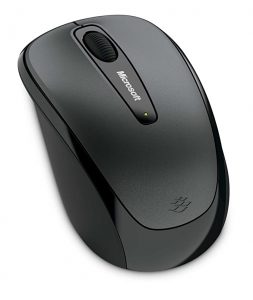
An American Multinational technology corporation, Microsoft, is widely known for producing computer software, electronics, personal computers, and more. They offer all the products and services at a reasonable cost. One such wonderful curation from Microsoft is the 3500 Wireless Mobile Mouse that fits comfortably on your hand.
This model is equipped with BlueTrack Technology, a combination of optical and precision laser for effectively tracking on any surface. And the ambidextrous design makes using a mouse with the left/right hand comfortable.
Keep it plugged into a USB port, or stow it at the bottom of the mouse while travelling. The power indicator on a mouse will help you understand when to replace the battery.
Specifications
- Buttons: 3
- Battery Life: 8 Months
- Weight: 181 Grams
What We Like
- Plug-and-play nano transceiver
- On/Off switch to save battery power
- Easy to operate on any surface
What We Don’t Like
- Not compatible on iOS 6 and iOS 7
Glorious Wireless Mouse For Gaming
Glorious Wireless Mouse comes with programmable buttons and high levels of customisation to offer a quick response time. It features a 2.4 GHz USB receiver to achieve a strong connection. You can customise programmable buttons depending on your convenience and comfort while playing online games.
This model comes with state-of-the-art Omron switches, maintaining durability and quality control standards. It is possible to set any value and colour with the help of the DPI indicator. Overall, this wireless model from Glorious fulfills your needs by offering top-notch performance than a wired mouse.
Specifications
- Buttons: 6
- DPI: 400/800/1600/3200
- Warranty: 2 Years
- Weight: 58 Grams
What We Like
- 150 MB hard drive
- Glossy and matte coating
- 100 Hz of polling rate
- Suitable for small to medium hands
What We Don’t Like
- Highly sensitive to dust and water
Zebronics Zeb-Jaguar Wireless Mouse
Do you have the habit of using a lightweight mouse? Zebronics ZEB-JAGUAR USB Mouse suits your purpose. The stylish design of this model goes well with your work at home or office. This optical mouse comes with a power On/Off switch to save battery when not in use and a high-precision sensor for smooth cursor movements. Overall, it is worth purchasing this product if you are looking out for some affordable buys.
Specifications
- Buttons: 4
- DPI: 800/1200/1600
- Weight: 50 Grams
What We Like
- Comes with power saving mode
- 3 million cycles of button life
- 10 metres of wireless range
- USB nano receiver with a holder
What We Don’t Like
- No Bluetooth connectivity option
- Requires frequent charging
iClever Bluetooth Mouse
iClever is a well-known brand for developing computer accessories like keyboards, headphones, etc. The one on our list of the best wireless mouse is the Bluetooth Mouse from iClever. It comes in a natural palm-grip outlook and an ergonomic design to offer ultimate comfort. The auto sleep function and power switch boost the battery life. In addition, you can handle multimedia tasks through precision control and connect up to 3 devices simultaneously, such as a tablet, PC, laptop, or smartphone.
Specifications
- Buttons: 7
- Battery Life: 30 Days
- DPI: 4 Settings (800/1200/1600/2400)
- Weight: 130 Grams
What We Like
- Whisper quite click function
- Simple and sleek design
- 10 meters of wireless connectivity range
- High precision sensors tracks and generate accurate results
What We Don’t Like
- Have to pay extra for warranty services
Different Types Of Mouse
Read on different types of mice available in the digital marketplace to find the right one for your needs.
Wired Mouse
A wired mouse is connected directly to your PC or laptop through the USB port. It transmits data via cord by providing quick response time and accuracy, making it an excellent choice for gamers and digital artists.
Wireless Mouse
A Wireless (or cordless) mouse is connected to the computer using different technologies like Bluetooth, RF, and Infrared signals. Its functionality is such that a USB receiver is plugged into the PC to receive signals from the cordless mouse.
Wireless Mouse Buying Guide
Choosing the wireless mouse is a daunting task due to the availability of numerous options. If you are unsure what to purchase, here we have provided the essential parameters to consider while buying a wireless mouse from reputed eCommerce stores. Have a look:
Sensors – LED Vs. Laser
These days, wireless devices are equipped with optical and laser sensors to achieve maximum efficiency. An optical sensor uses an infrared LED light, whereas the laser sensor uses a laser beam to illuminate the surface.
DPI
DPI (Dots Per Inch) determines how quickly a cursor moves per inch of mouse movement. The lower the DPI, the less sensitive your mouse is. So, it is good to prefer buying a mouse with a high (800 to 2000) DPI for your gaming needs.
Ergonomic Design
The ergonomic design is another vital parameter to consider before shopping online. It provides superior comfort and grip while using the device to perform specific tasks.
Programmable Buttons
You can easily control the system using programmable buttons ranging from 2 to 10, offering comfort and improved efficiency. Moreover, it makes playing games or adjusting settings easier than a traditional mouse. You can even customise buttons and set them as per your needs.
Response Time
It’s the time mouse takes to perform a specific action replicating on the system. Usually, it varies between 1ms – 8ms to read the input from a wireless mouse.
Battery Life
It is essential to consider the battery life if you wish to use a wireless mouse for longer. Most of the wireless models use AAA batteries that can be replaced monthly. Some expensive devices have built-in batteries that can be charged using a bundled charger or dock.
Price and Warranty Details
Finally, you should also consider the price and warranty details of the wireless mouse. It gives you an idea about the amount you wish to spend on branded items, and a warranty card saves you on repair costs.
Wireless Mouse – FAQs
1. Which are the best wireless mouse brands to buy in India?
Dell, Logitech, Lenovo, and HP wireless mice are widely popular in India for performing complex tasks effectively.
2. Which is better: wired vs wireless mouse?
Wireless mouse are more reliable than wired devices due to the hassle-free usage for gaming, smart connectivity to the systems, and no wire tangling.
3. How long does a wireless mouse last?
You can use it for 2-3 years when purchased from a reputed brand.
4. Which is the best wireless mouse for pro gamers?
Portronics and HyperX wireless models are ideal for pro gamers due to their ergonomic design and customised programmable button to function effectively.