ToonApp is a free cartoon maker Android app to cartoon yourself in one tap. This app takes a photo from you and then apply a cartoon effect filter on it that you can download and save on your phone. It has 14 such cartoonifying effects in it that you can use and apply on any photo by importing it from the gallery.
There is no sign up or registration required in order to use the app, however it will show you ads and will make you wait for 15 seconds by showing you a sponsored video before you can download the cartoonified photo of yourself without watermark. The photo with watermark can be saved instantly.
We have covered and online web app to do the same thing few months ago and now in this post I will talk about this amazing AI powered Android app. You can use to convert photos to cartoons in just a single tap. There are no input parameters for you to adjust in it as this app is very straightforward. You just give it a photo, select a cartoon effect to apply, and then let it processes it. This is as simple as that.

Free Cartoon Maker App to Cartoon Yourself in One Tap using AI: ToonApp
Get this app from Google Play Store and then open it up. Just select a photo from the gallery that you want to cartoonify using it.

Now, it will open the selected photo in the editor, where you have to crop out unnecessary parts if you want to.
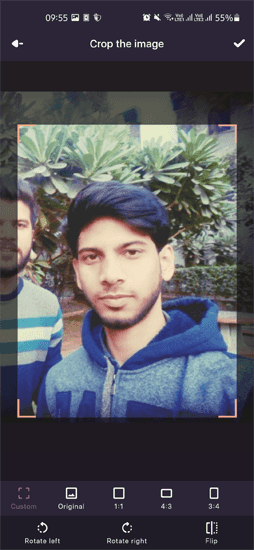
Next, choose a cartoon effect from the list of filters that it shows, and then let it do the heavy lifting. It will take a few moments to process your photo and while it is doing that it will show you an ad. Don’t close the ad, otherwise you will lose the photo processing as well.

When it is done, it will show you the final cartoon photo of yours that you can save to the gallery instantly. You can also share the photo directly from the app and opt to remove watermark format. But for that you will have to watch 15 to 20 seconds sponsored video ad.

In this way, you can use this simple and powerful Android app to convert photos to cartoon or even anime characters. Everything works perfectly, and the only little downside is the lots of ads in the free version. But if you like the output that it produces, you can subscribe to the paid plan.
The verdict:
There are a lot of Android apps I have used for cartooning photos, but free ones don’t usually offer the best results. But this one here is probably the best free app I have ever used to add a cartoon filter on photos. The output is remarkable, and I hope they keep this functionality for free in the future.

